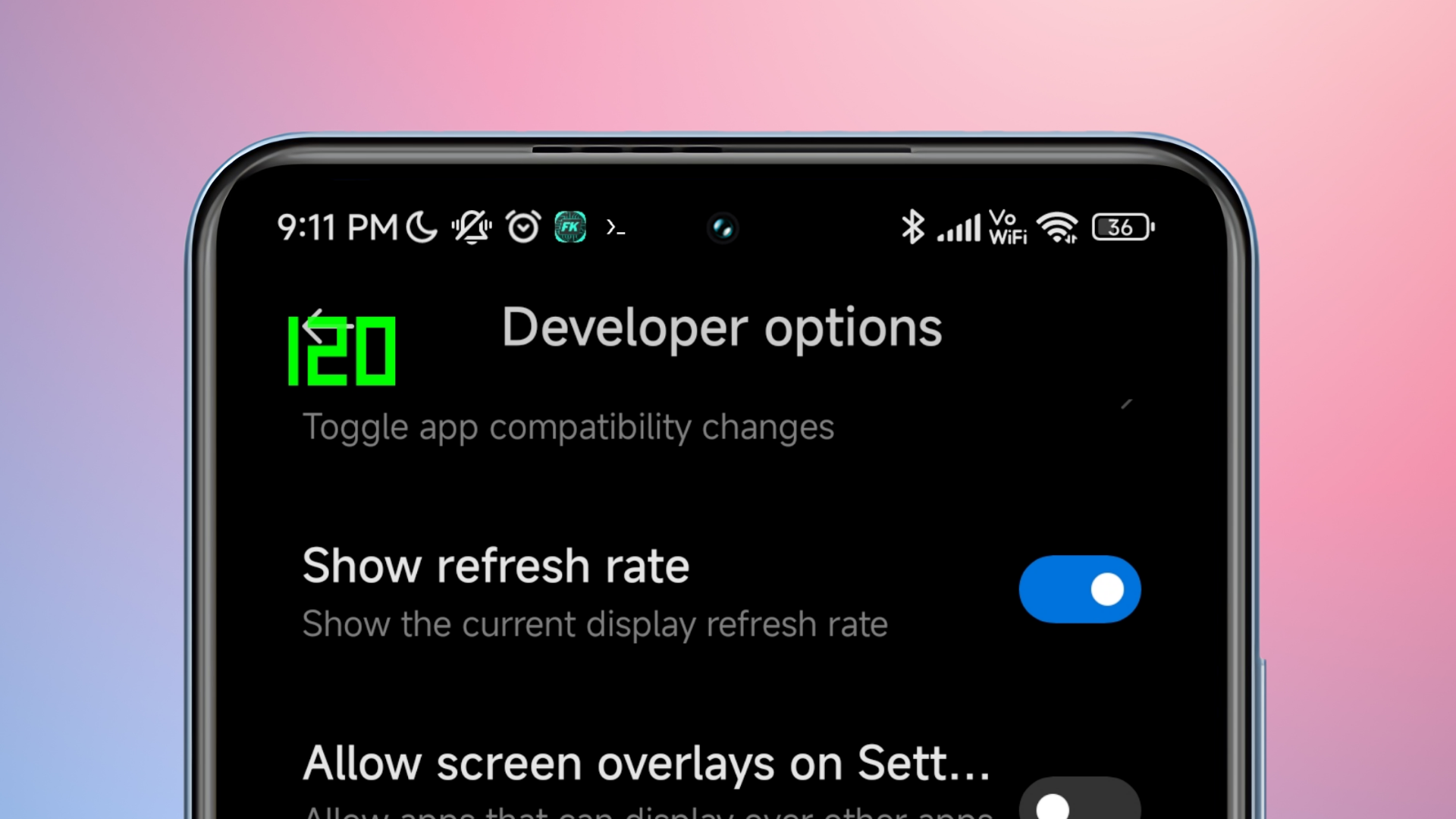Ever used Google on Firefox Android and the UI is not that good? This blog will show you how to get the Google search experience shown to Chrome on Firefox on Android.
So, Let’s Start!
- First, click on the Three dots button in the Toolbar and click on “Add-ons”

- Now, scroll down and find the “Google Search Fixer”
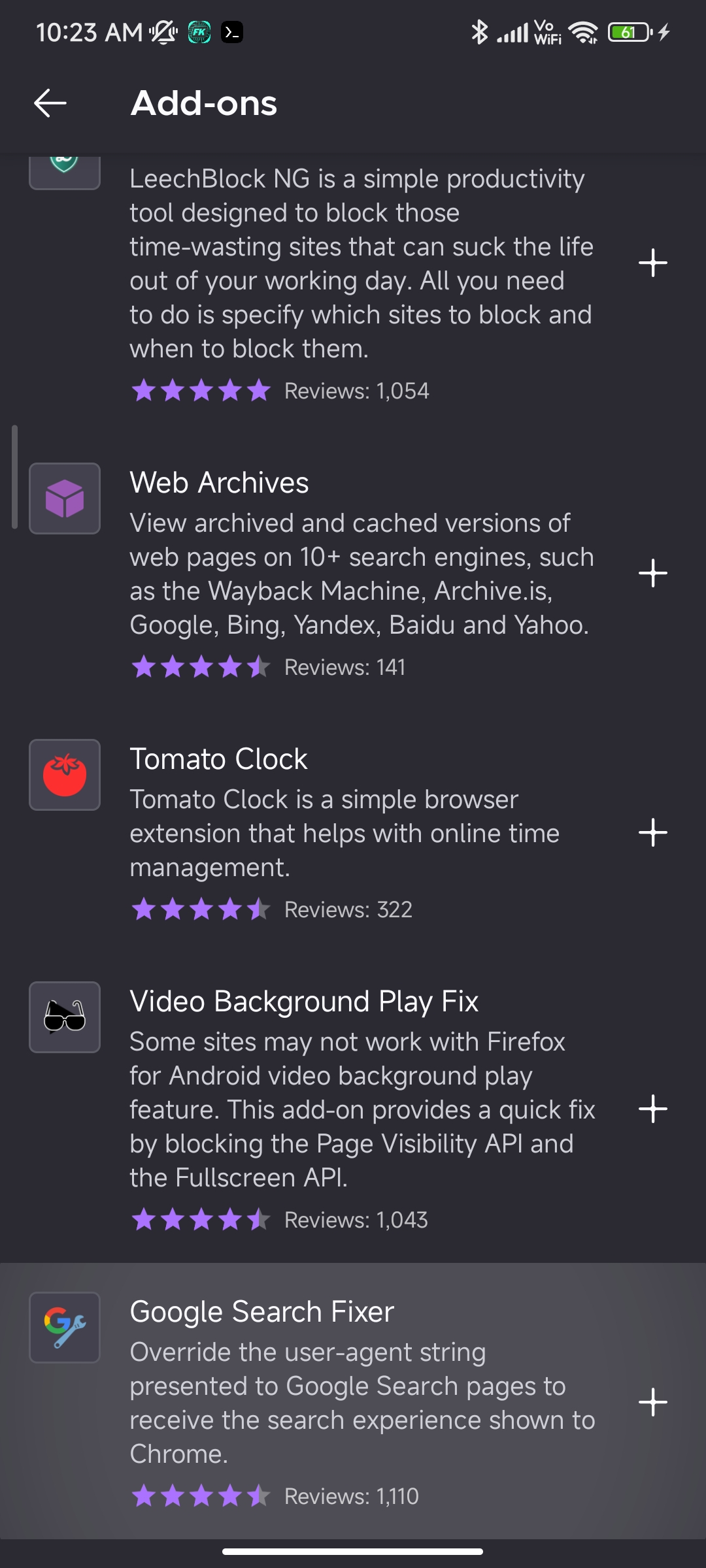
- Click on the “+” button and click on “Add”

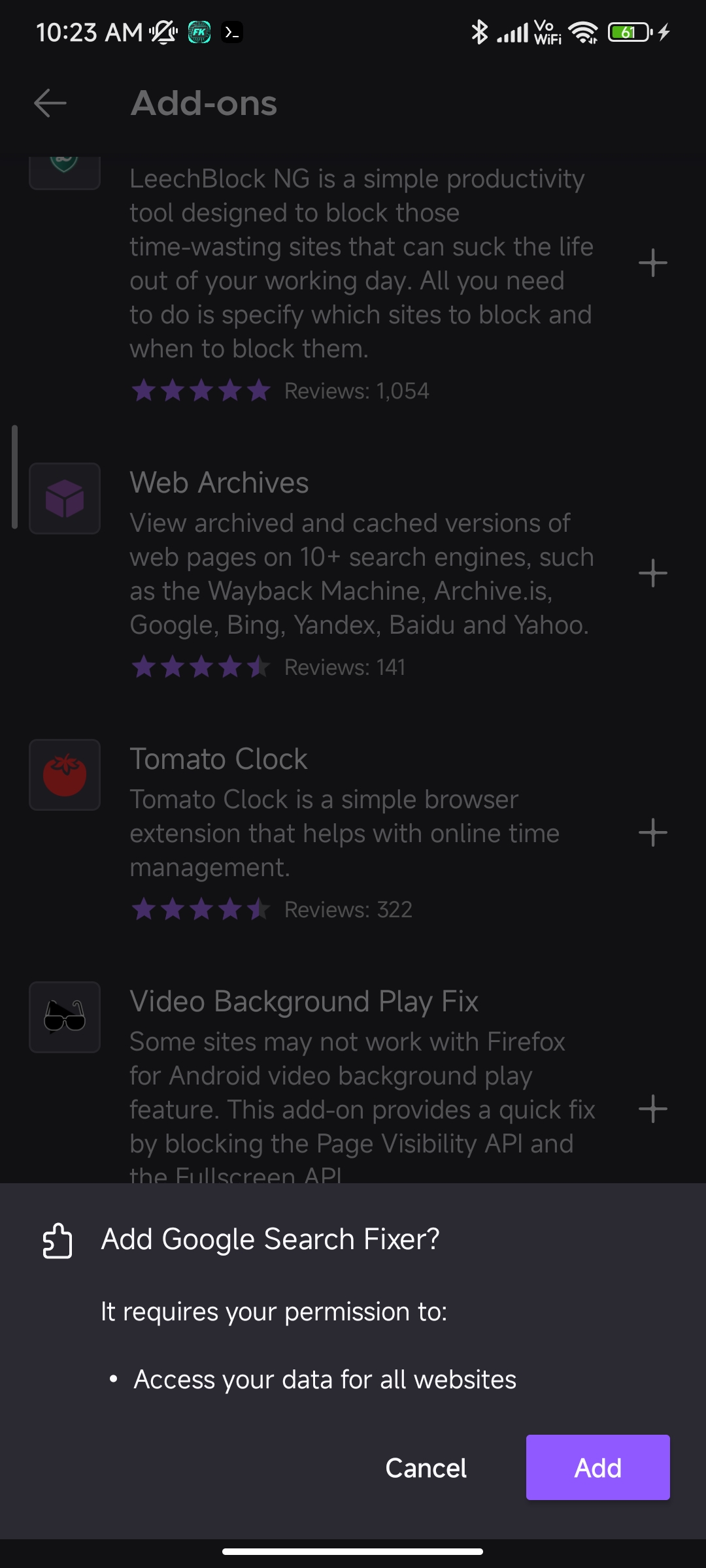
- You can now try visiting Google and you’ll get a better Google search experience!
Thanks for reading :) You can tell your queries/feedback in the comments section below. Bye 👋
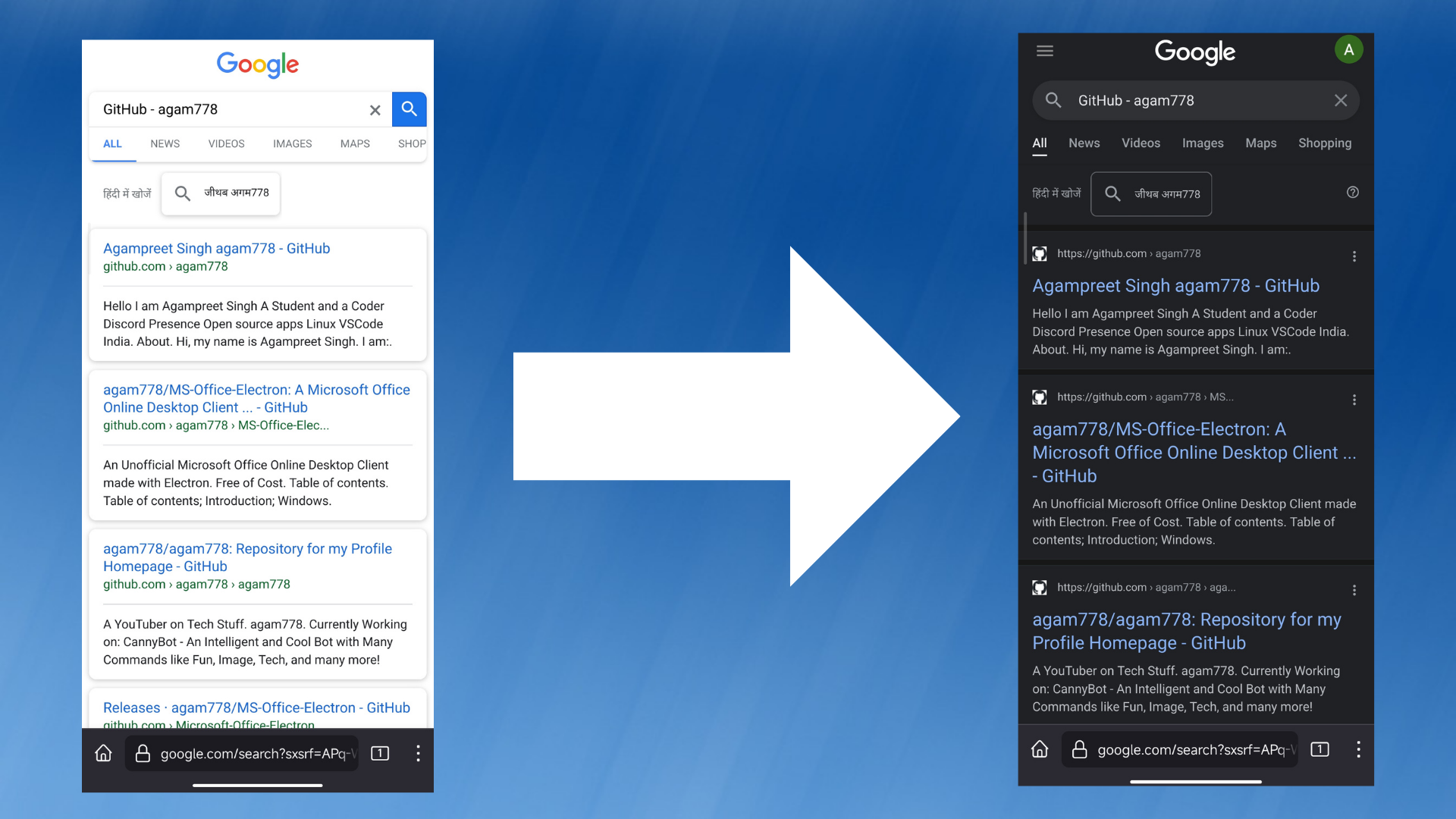
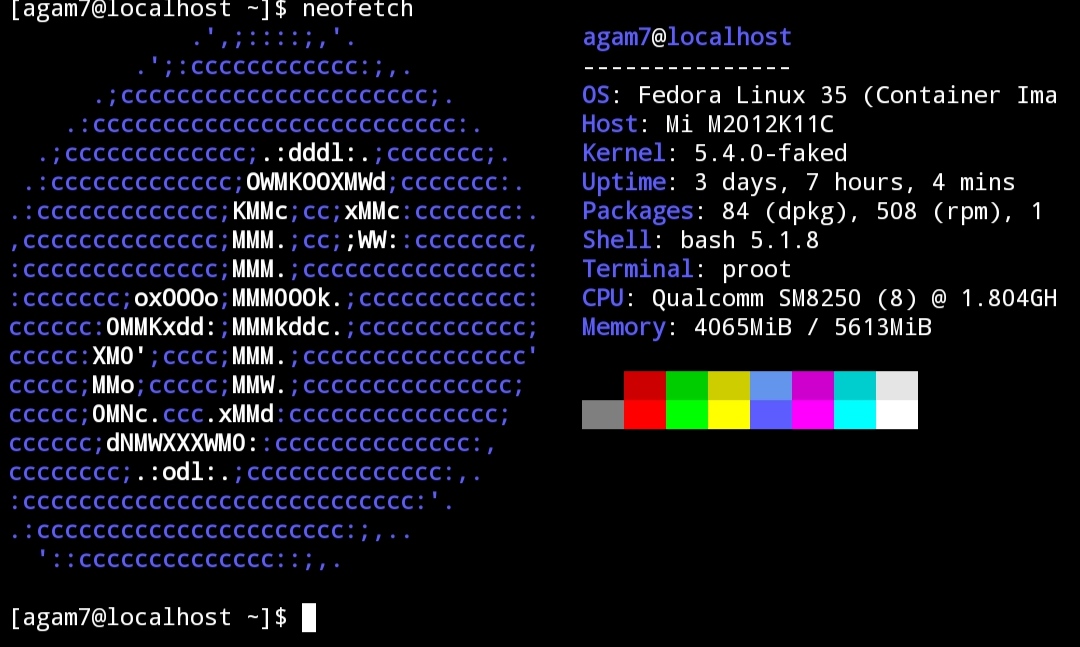 Install Fedora on Termux without Root! CLI Only
Install Fedora on Termux without Root! CLI Only